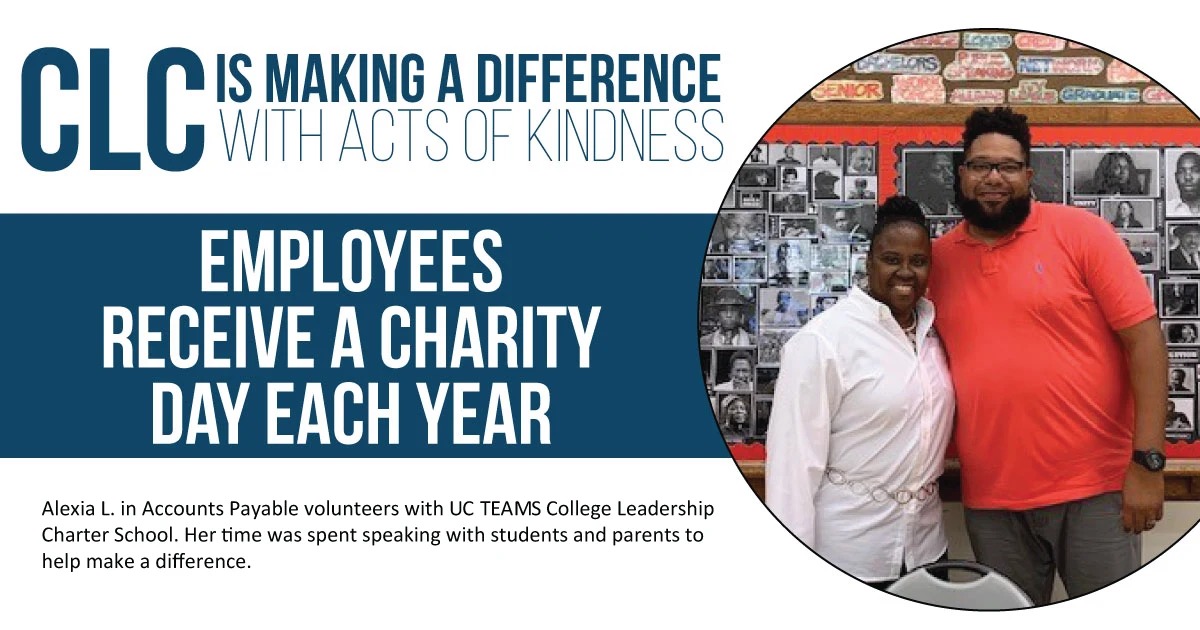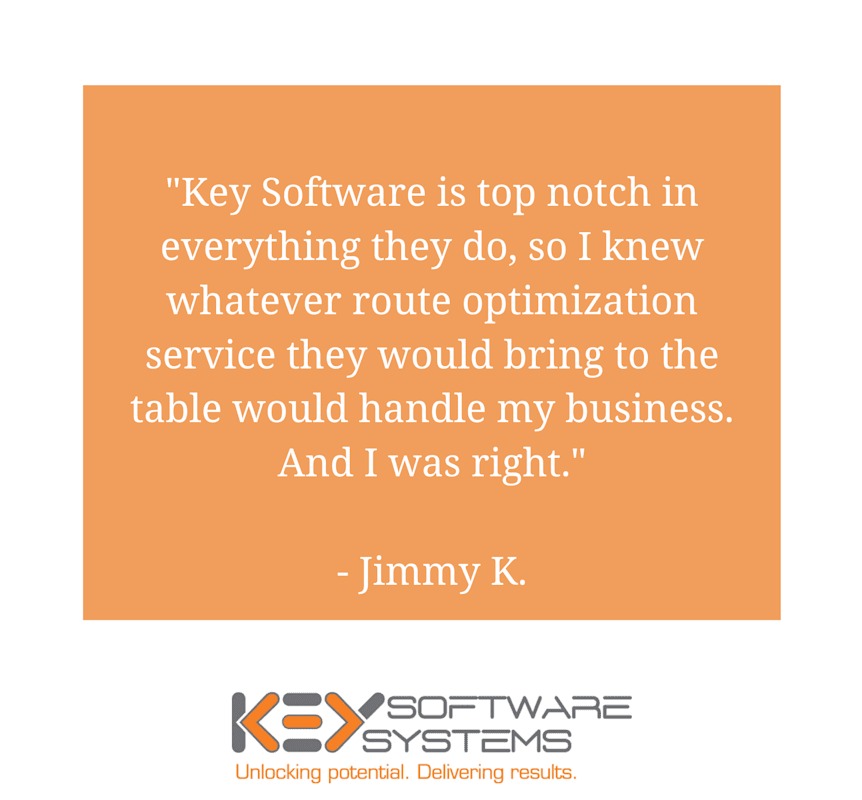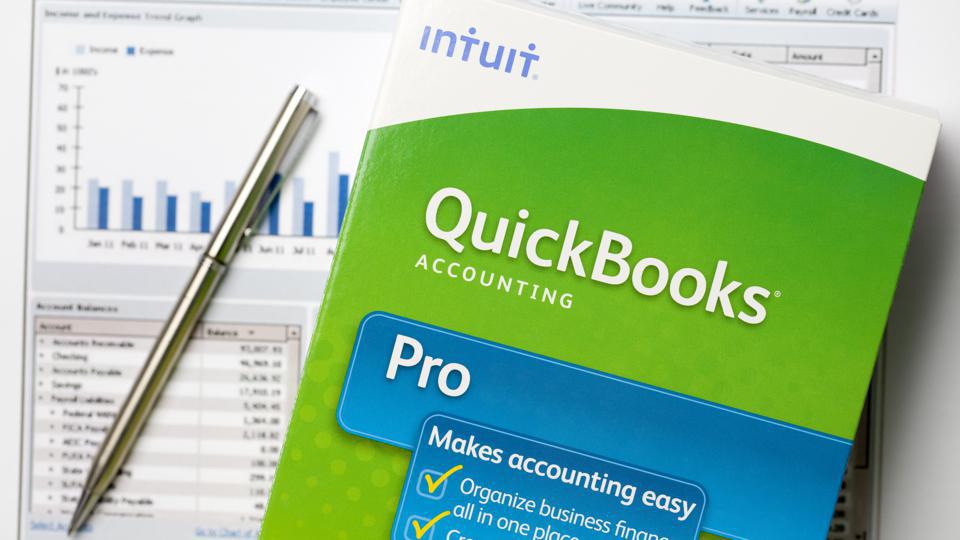
For small businesses, managing finances efficiently is crucial for growth and sustainability. QuickBooks Desktop 2025 emerges as a powerful ally, offering an array of features tailored to meet the unique needs of small business owners.
1. User-Friendly Interface
One of the standout features of QuickBooks Desktop 2025 is its user-friendly interface. Designed with simplicity in mind, the layout allows users to navigate easily through various functionalities. Small business owners, who may not have extensive accounting experience, will find it intuitive to access vital tools without a steep learning curve. This ease of use saves time and reduces frustration, enabling you to focus on what you do best—running your business.
2. Comprehensive Financial Management
QuickBooks Desktop 2025 provides a complete suite of financial management tools, including invoicing, expense tracking, payroll processing, and reporting. These integrated features allow you to manage all aspects of your finances in one place.
A. Invoicing Made Easy
Creating and sending invoices is straightforward with QuickBooks. You can customize templates to reflect your brand and set up recurring invoices for regular clients, ensuring timely payments. This feature not only saves you time but also improves cash flow, which is essential for small businesses.
B. Expense Tracking
Tracking expenses is vital for understanding your business’s financial health. QuickBooks Desktop 2025 allows you to categorize expenses easily, attach receipts, and monitor spending habits. This level of organization helps you identify areas where you can cut costs, leading to improved profitability.
3. Robust Reporting Capabilities
QuickBooks Desktop 2025 offers extensive reporting options, allowing you to generate detailed financial reports with just a few clicks. These reports provide valuable insights into your business’s performance, helping you make informed decisions.
A. Customizable Reports
You can customize reports to focus on specific metrics that matter most to your business. Whether you need profit and loss statements, cash flow reports, or sales summaries, QuickBooks allows you to tailor these reports to your unique needs. This customization enhances your ability to analyze financial data effectively.
B. Real-Time Insights
With QuickBooks Desktop 2025, you can access real-time data that reflects your current financial status. This immediacy is crucial for timely decision-making and helps you stay proactive in managing your business’s finances.
4. Enhanced Security Features
In today’s digital landscape, safeguarding sensitive financial information is paramount. QuickBooks Desktop 2025 offers robust security features to protect your data from unauthorized access.
A. Data Encryption
QuickBooks employs advanced encryption technologies to secure your financial data, ensuring that only authorized users can access sensitive information. This level of security builds trust and confidence in your accounting practices.
B. User Permissions
In a multi-user environment, QuickBooks allows you to set specific user permissions. This means you can control who has access to various functions and information, adding another layer of security to your financial management.
5. Integration with Third-Party Apps
QuickBooks Desktop 2025 seamlessly integrates with various third-party applications, expanding its functionality. Whether you need a customer relationship management (CRM) tool, e-commerce platform, or project management software, the ability to connect these applications allows you to streamline operations.
A. Customized Solutions
Integrating third-party apps enables you to create customized solutions that fit your business needs. For instance, connecting your e-commerce platform with QuickBooks automates the process of recording sales, reducing manual data entry and minimizing errors.
B. Increased Efficiency
By integrating various tools, you can create a more efficient workflow. This interconnectedness allows for better data synchronization, ensuring that all your business operations run smoothly.
6. Scalability for Growing Businesses
As a small business, your needs will evolve over time. QuickBooks Desktop 2025 is designed to scale with your business, offering features that can accommodate your growth.
A. Multiple User Access
If your team expands, QuickBooks allows for multiple user access, enabling collaboration without compromising security. You can easily add new users and assign appropriate permissions as needed.
B. Advanced Features for Growth
As your business grows, you may require more advanced features, such as inventory management or advanced reporting. QuickBooks Desktop 2025 provides options to upgrade, ensuring that you have the tools necessary to manage increased complexity.
7. Reliable Customer Support
Navigating accounting software can sometimes be challenging, but QuickBooks Desktop 2025 offers robust customer support to assist users. Whether you need help troubleshooting an issue or guidance on using specific features, you can rely on QuickBooks’ customer service resources.
A. 24/7 Support
QuickBooks provides 24/7 support, allowing you to get assistance whenever you need it. This accessibility ensures that you can resolve issues quickly, minimizing downtime and keeping your business running smoothly.
B. Comprehensive Resources
In addition to direct support, QuickBooks offers a wealth of online resources, including tutorials, forums, and FAQs. These resources empower users to learn and troubleshoot independently, enhancing their overall experience with the software.
8. Cost-Effective Solution
For small businesses, managing costs is crucial. QuickBooks Desktop 2025 provides a cost-effective solution for comprehensive financial management.
A. One-Time Purchase Option
Unlike subscription-based models, QuickBooks Desktop often offers a one-time purchase option. This can be appealing for small businesses looking to manage their budgets effectively.
B. Value for Money
Considering the extensive features and capabilities offered, QuickBooks Desktop 2025 delivers significant value for money. The software streamlines financial management, saving time and reducing errors, ultimately leading to better profitability.
Conclusion
QuickBooks Desktop 2025 offers a wealth of benefits for small businesses, from user-friendly features and robust reporting capabilities to enhanced security and integration options. By leveraging these tools, you can take control of your financial management and make informed decisions that drive growth. Embrace the power of QuickBooks Desktop 2025, and watch your small business thrive!